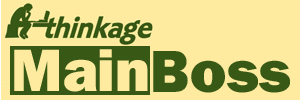Our organization uses trusted domains and we get errors when we try to add someone to the Users table. What's going on?
When your organization uses trusted domains, we make the following recommendations:
-
In Administration | Users, go to the Defaults for User section,
click Edit Defaults and blank out the checkbox for "MainBoss manages SQL Security".
"MainBoss manages SQL Security" is not intended for sites that use trusted domains.
In this case, someone with SQL Server Administrator privileges will have to give users SQL Server permissions manually. - When you add a new user, you must specify the user's domain name in the "Scope Name" field in the "Advanced" section of the user record.
If you do not follow the above, you may get error messages when trying to create new user records or end up with multiple user records for the same person.