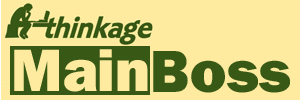In MainBoss Basic, the Assigned Units section of the Edit Task window has various entries under the Scheduled heading. What do they mean?
The following entries may appear in the Scheduled column:
- not scheduled
- Used if the unit has no assigned schedule.
- every reading XXX
- Used if the unit only has a meter-based schedule. The value XXX indicates the value between scheduled maintenance tasks (e.g. 3000 if the unit is scheduled for maintenance every 3000 miles).
- every XXX days or every XXX months
- Used if the unit only has a date-based schedule. The value XXX tells the number of days or months between scheduled maintenance tasks.
- by both
- Used if the unit has exactly one meter-based schedule and one date-based schedule.
- advanced schedule
- Used if the unit has more than one meter-based schedule or more than one date-based schedule.