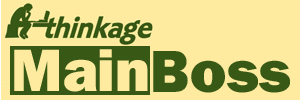When I make equipment obsolete in MainBoss Basic, what do I do about preventive maintenance tasks?
Declaring equipment obsolete does not cancel any preventive maintenance tasks scheduled for the equipment. You have to cancel those by hand. We recommend the following approach:
- Before you declare the equipment obsolete, find out what PM tasks are associated with that equipment. You can do this with Work Orders -> Reports -> Print Tasks. In the "Unit" field, specify the equipment you intend to declare obsolete.
- For each task listed, open the task description using Work Orders -> Browse Tasks. In the Assigned Units section of the task record, double-click the unit you want to declare obsolete. This opens the task assignment for this unit.
- In the Unit section of the assigned unit record, double-click the first schedule entry. This opens the schedule record.
- In the Schedule section of the schedule record, checkmark Do not use this schedule. This prevents the use of this schedule in future. Click Save to preserve your change, then click Cancel to close the schedule.
- Repeat Steps 3 and 4 for every other schedule in the assigned unit record. When you're finished, click Save to save the changes you've made, then click Cancel to close the record.
- You'll end up back in the task record. Click Save to save the changes you've made, then click Cancel to close the record.
- Once you've canceled all future task schedules, you must cancel all outstanding work orders on the equipment. To do this, use Work Orders -> Browse Work Orders, and click Print. This opens a window for printing work orders.
- In the print window, clear the checkmark on Select for Printing and Turn off Select for Printing after Printing. In both fields of "Unit", specify the unit you intend to declare obsolete. Checkmark Open Work Orders. Click Print to print the report.
- Using the report, void all the open work orders for the unit.
- Finally, you can declare the unit obsolete. Use Units -> Equipment and double-click on the entry for the equipment. This opens the equipment record.
- In the Value section of the equipment record, specify an obsolete code in the "Obsolete" field. Fill in any other relevant information (e.g. "Scrap Date" and "Scrap Value"). When you're done, click Save to save the changes, then click Cancel.
Note that you do not delete the schedule or the task description, even if the task description isn't used for other equipment. It is useful to preserve this information for historical purposes.