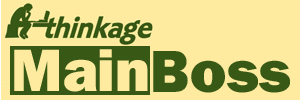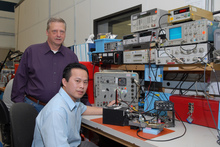I'm going to change the name of the Windows domain where MainBoss Basic operates. Is there anything I should do to make sure that MainBoss keeps working?
When people talk about "changing domains" there are two different operations they might be thinking about:
- Giving a new name to an existing domain
- Moving computers from one domain to another
These operations affect MainBoss Basic in different ways, as explained below.
Warning: In our experience, both of the operations under discussion may cause problems for installed software and data. While this page will help you make appropriate adjustments to MainBoss, you may find that problems with other software packages will affect MainBoss indirectly. For example, standard Microsoft software may start misbehaving, making it generally more difficult for users to get anything done. You may find it useful to search through the Windows registry for occurrences of the old domain name—that may help you identify potential sources of problems.
Giving a New Name to an Existing Domain
With MainBoss Basic, changing the name of a domain should only affect the shortcuts with which you invoke MainBoss. This includes all desktop shortcuts and all shortcuts in the Programs menu on every computer where MainBoss Basic is installed.
To change a desktop shortcut, follow these steps:
- Right-click on the shortcut's icon and click Properties in the resulting menu.
- In the resulting window, go to the Shortcuts section.
- Change the Target field so that it refers to where the mboss.exe file is in the renamed domain.
- Change the Start in field so that it refers to the folder that contains your database files in the renamed domain.
- Click OK to close the window.
Use a similar process to change entries in the Programs menu: right-click on the entry for MainBoss, click Properties, then make the same changes as above.
Moving Computers from One Domain to Another
If you move computers from one domain to another, you will likely have to change the shortcuts as described in the previous section. You may also need to change access permissions on MainBoss files; this includes the files in the MainBoss database folder as well as the program files that hold MainBoss executable software.
You need to do this even if users have the same login names in the new domain that they had in the old domain. The reason is that domain file permissions aren't actually based on login names. Domain file permissions are based on SIDs (Security IDentifiers) which aren't preserved if you move a computer from one domain to another. (SIDs aren't a problem if you just change the name of an existing domain, since all the users retain the same SIDs.)
As a result, if you change a computer from one domain to another, you must reset the permissions on any MainBoss-related files on that computer so that users are allowed access to those files. Every MainBoss user should have read-write permission on the relevant files. MainBoss users should also have appropriate permissions on the domain sharepoint through which the files are accessed.
Similarly, if you change a user from one domain to another, you must re-give that user permissions on any MainBoss-related files. This includes the files in the database folder as well as the program files that contain MainBoss software. You must also ensure that the user has permissions on the domain sharepoint through which the files are accessed.