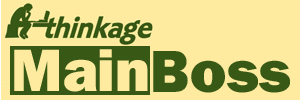How do I use the MainBoss Basic Audit Facilities?
MainBoss's audit operation (Administration -> Database -> Audit) can help you correct problems in your database. However, auditing can create more problems than it solves if you don't think about what you're doing! Auditing is a sledgehammer that should only be used as a last resort.
Auditing requires caution because MainBoss records often depend on other records. For example, suppose that you delete an equipment type from the Equipment Type table. Now every record for equipment of that type is in "limbo"—the equipment record refers to a type that no longer exists.
The audit operation is designed to detect such situations, but you shouldn't use it blindly. For example, when an audit lists a bunch of equipment records that refer to a non-existent equipment type, what do you do? If you delete the equipment records, you could make the problem worse...because there may be work orders and meters and preventive maintenance tasks that all refer to the equipment you just deleted. Now all those work orders/meters/task records are in limbo too. If you do another audit, you'll find them all listed as having problems. This process can snowball and leave you with a real mess.
All changes made with the audit facility are permanent! For example, if you delete an equipment record, the record is gone for good. The only way to "get the record back" is to create a new one and type in all the information again. Similarly, if you delete a work order with the audit facility, you lose the work order and all its information. There's no way to recover it; you just have to type it in again from scratch.
So when an audit finds something wrong with your database, think about the source of the problem before you take any action...and think about the consequences of any actions you might take. Anyone who works in maintenance should know that quick fixes (like automatically deleting every "bad" record) can be more trouble than they're worth.