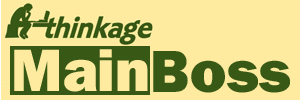Download FAQ
Downloads are made available through HTTP and FTP. The majority of users will obtain their downloads using the HTTP method and will not have any difficulty.
Older files may be available using FTP. The FTP approach is faster and more efficient than downloading with HTTP; however, if your site has a firewall, it may be configured not to let FTP obtain files through the web. When your firewall works this way, your FTP connection typically seems to work, but as soon as you try to retrieve a file, the connection appears to hang.
You might also use FTP PASV mode. PASV is an alternative mode for establishing File Transfer Protocol (FTP) connections. PASV mode is designed for FTP clients behind firewalls. Most FTP clients, including Web browsers like Internet Explorer, support a PASV FTP option.
To set the PASV option in Internet Explorer, check the "Use Passive FTP" box in the Advanced tab under Tools/Internet Options.
Most browsers (Internet Explorer, Mozilla Firefox, etc.) are designed so that their highest "Security" setting prevents downloads of any kind. They may also prevent you from submitting information forms like the ones we ask you to fill out before downloading MainBoss materials. Therefore, if you've asked for High Security, you probably won't be able to download MainBoss software or demos.
Note: Some browsers give understandable messages when they refuse to download material. Others don't. If you get an incomprehensible message, you might try checking your security settings to see if they're on "high".
If you have difficulty downloading any MainBoss materials, email us at support@mainboss.com or phone us at +1-519-895-1860 or +1-800-563-0894.