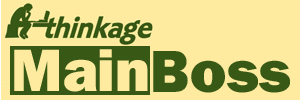Seasonal preventive maintenance in MainBoss Basic
Problem: I would like my preventive maintenance task to only be generated during a certain period of the year. How do I fill in the Exceptions section of the preventive maintenance schedule in MainBoss Basic? Specifically, what dates do I enter?
Answer: Certain preventive maintenance tasks are only done at certain times of the year. For example, air conditioners are only used and serviced while the weather is warm. To make sure MainBoss doesn't generate a PM work order for an air conditioning service during the winter months, you can create an Exception for the schedule. Follow these steps:
- Go to Work Orders -> Browse Tasks.
- Edit the Task in question.
- Go to the Assigned Units section.
- Edit the Unit in question (for example, the air conditioner).
- Edit the schedule for that Unit.
- Go to the Exceptions sections.
- In "On Season Start", enter the Month and Day on which you will like to begin servicing the unit. For example if your air conditioner is serviced from April to October and the date format in MainBoss is set to month/day/year, then enter April 1 in "On Season Start". This means that the season begins on April 1 of every year. Do not enter the year, since that will change from year to year.
- In "On Season End", enter the Month and Day on which you would like to stop servicing the unit. In the case of the air conditioner, this may be "October 1". Again, do not enter a year!
- The next section has the heading: "If triggered in off season, then". This section tells MainBoss
what to do with the preventive maintenance work orders that come due during the off-season.
- Choose "Defer to Season Start" if you would like MainBoss to keep track of the preventive maintenance work order and generate it as soon as the Season Start date is reached.
- Choose "Skip task, and reschedule" if you would like MainBoss to ignore any preventive maintenance work orders that come due during the off-season.
- Save the changes